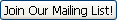Contact:
David Simchockdavid@vagabondvistas.com
828-216-6457
Where
Vagabond Vistas RAD Learning StudioVagabond Vistas RAD Learning Studio
375 Depot Street
Suite 101
Asheville, NC 28801
Across from The Magnetic Field Restaurant.

PARKING is plentiful on the street and in the new lot next to 375 Depot Street (to the left when facing the building).
Get The Most Out Of Your Mac
Tuesday, October 16, 2012
7:00PM to 9:30PM
INSTRUCTOR: David J. Simchock (www.DavidSimchock.com / www.VagabondVistas.com)
THE LEARNING ENVIRONMENT: Check out the new and inspiring Vagabond Vistas RAD Learning Studio.
WORKSHOP DESCRIPTION: In today's digital world, computer skills have become nearly as important as creative camera skills. Many photography enthusiasts use a Mac for their digital workflow, and they are becoming more and more popular by the day (especially with the advent of iPods, iPhones and iPads).
But, didital photography is, and always will be, about creating images, and a photographer should be spending as much time shooting with minimum time sitting behind a computer. Considering that, it is important to establish a digital workflow that is as efficient as possible. And, that starts with knowing your computer and operating system. The better you know your hardware and operating system, the easier it will be to work with applications such as Adobe Photoshop and Lightroom, or any other software package that you have on your Mac.
TOPICS INCLUDE:
- Mac OS-X overview
- Desktop / Dock / Windows
- Using folders and files
- Working with multiple applications
- Keyboard short-cuts
- "Preferences"
- Customizing your Mac workspace
- Maintenance & Troubleshooting
- Time Machine back-up
This class provides an essential foundation for establishing a sound digital workflow, and is a perfect lead-in to David's Intermediate Digital Workflow - Adobe Photoshop Lightroom workshop. NOTE: This class does not cover iPhoto or Aperture, or any photo editing programs.
Who is this class for? The course is for Mac users, whether you have been using a Mac for a while and want to brush up on a few things, or if you are new to Macs and are making the transition from a PC.
Computer requirements: Though it is best to have a lap-top computer (e.g., MacBook Pro) to work along with David during the class, you may still benefit by sitting in and observing David's demonstrations. David will be using a MacBook Pro with the Snow Leopard OS-X operating system for the class.
Class size is limited to just six (6) students.
DISCOUNTED REGISTRATION FEE: Only $35
(Normally $55)