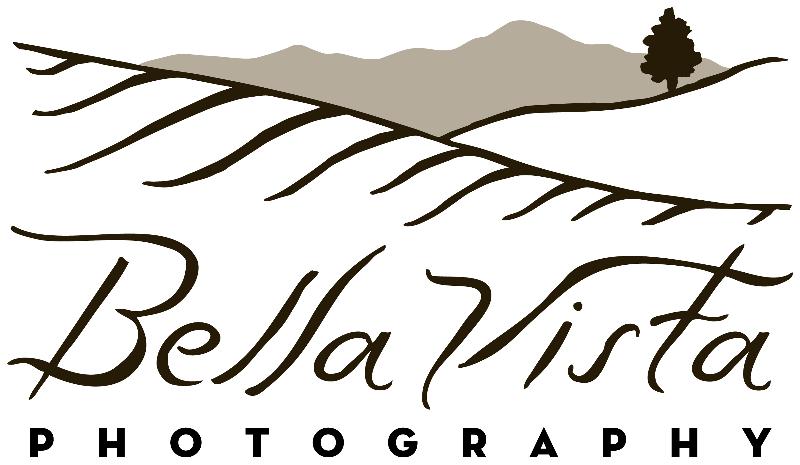Intro to Adobe Lightroom (Classic)
Organizing and Editing your Photos
When
The class is divided into six 2.5 hour sessions
Monday evenings from 6:00 - 8:30 pm EDT
November 13, 20, 27, December 4, 11, 18, 2023
Where
This is an online event.
Adobe Lightroom Classic is a leading software application designed to handle the full photography workflow from organizing images, to editing images (a.k.a the digital darkroom), to sharing images by preparing them for print, slideshow, web page or book. Adobe Lightroom Classic is suitable for beginner to advanced photographers.
This beginner class is for those who are interested in learning the basics of how to organize and edit their images using Adobe Lightroom Classic software.
This class will concentrate on the essentials of Adobe Lightroom Classic's Library and Develop modules. Participants will learn how to:
- navigate around Lightroom's modules and panels
- organize their images so they can be easily found
- quickly identify which images to work on from a photo shoot
- optimize their images for tone, color and artistic vision
- edit photographs to remove unwanted objects
- do basic portrait retouching
- export their images for a variety of uses including social media
In addition, Mary Louise will share her recommended workflow including:
- where to store camera files and finished images
- how to quickly narrow down from all photos in a photo shoot to just those images worth editing now and how to quickly remove images that will never be used
- the order in which to go through the editing process on an image
- short cuts and lesser known key combinations that help guide your editing choices
Participants are welcome to follow along with the instructor on their own computers, but given the online nature of this class, it is intended to be lecture oriented versus hands-on. Since the class is lecture oriented, it is not required that you purchase Adobe Lightroom Classic before the class.
Adobe Lightroom Classic can be purchased as part of the Photography Plan starting at a $9.99 per month subscription. This class uses Lightroom Classic, not what is currently known as just "Lightroom" (after a variety of confusing name changes) which is a cloud-based version with a different user interface and functionality set. Please contact the instructor if you are unsure if you have the correct version.
Each participant will have access to an electronic copy of class presentation handouts . Note taking is highly recommended. Each of the 6 sessions will be recorded and made available to you after class for your personal use.
Class size: Maximum of 8 participants
Class fee:
Early Bird Discount: $299 if registered by October 30, 2023, $325 if registered after October 30, 2023.Contact
Mary Louise Ravese
Bella Vista Photography
shop.BellaVistaPhotography.com
919-307-9054
mlravese@bellavistaphotography.com
About the Instructor
Mary Louise Ravese specializes in fine art nature and travel photography from locations across the world. Her photographs are in private, university & corporate collections in over 40 states and are exhibited nationally. She has published images in calendars, magazines, books and websites.