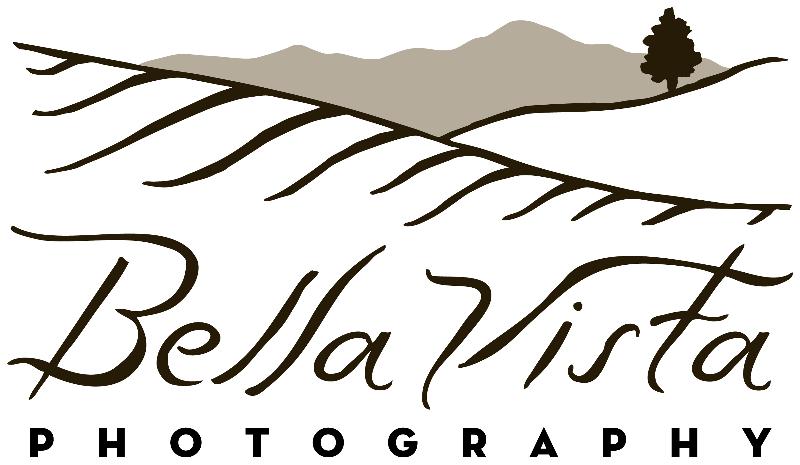
When
Saturday February 18, 2017, 10 am - 5 pm
-to-
Sunday February 19, 2017, 1 pm - 5 pm
Contact
Mary Louise Ravese
Bella Vista Photography
www.BellaVistaPhotography.com
571 594 2390
mlravese@bellavistaphotography.com

Mary Louise Ravese specializes in fine art nature and travel photography from locations across the
Using Adobe Lightroom to Organize, Edit and Share Your Photographs
With digital photography, the capturing of the image with the camera is just the start. Photographers also must understand how to process their images for their intended use -whether that be to print photographs, create web pages and social media postings, create slide shows or even albums/books.
Adobe Lightroom is a leading software application designed to handle the full photography workflow from organizing images, to editing images (a.k.a the digital darkroom), to sharing images by preparing them for print, slideshow, web page or book. Adobe Lightroom is suitable for beginner to advanced photographers. This introductory class is for those who are interested in learning the basics of how to organize and edit their images using Adobe Lightroom software.
Over the course of two days, this class will concentrate on the essentials of Adobe Lightroom's main modules: Library, Develop, and the output modules of Print, Web, Slideshow and Book. Participants will learn how to:
- organize their images so they can be easily found
- quickly identify which images to work on from a photo shoot
- optimize their images for tone, color and artistic vision
- edit photographs to remove unwanted objects
- do basic portrait retouching
- prepare their images for a variety of uses
Participants can do hands-on exercises on the sample images provided, or supply their own images. By the end of the class, participants will feel confident using Adobe Lightroom to manage their images and do basic image editing on their own computer.
Computers are not provided. Participants should bring their own laptop pre-loaded with Adobe Lightroom 6 / CC. (downloading and using the Adobe Lightroom 7-day free trial is also an option).
Class notes are provided so partipants can concentrate on learning and not just note taking.
Class size: Maximum of 6 participants
Workshop fee:
Early Bird Discount: $199 if registered by February 11, 2017, $225 if registered after February 11, 2017
Bring a Friend -- a 2nd participant registering at the same time qualifies for a discount of $20
Workshop fee does not include lunch, lodging or transportation. Participants meet on site. If requested, lodging recommendations can be provided.