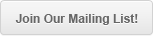Where
This is an online event.Using Gmail and Google Calendar with Screen Readers
This webinar will focus exclusively on the Standard View of Gmail, not the Basic HTML view. It will highlight the advantages of Google's built in keyboard shortcuts while still using certain screen reader specific functions and review basic calendar functions of Google Calendar on a desktop computer.
This webinar will cover the following topics:
- How to access Basic HTML and Standard Views of Gmail
- Description of Basic HTML and Standard View of the Gmail application and key differences between the two when using them with a screen reader
- Review of basic email processes in Gmail using Google’s keyboard shortcuts and when to use the virtual cursor
- Configuring Gmail for the screen reader user
- Overview of how to change calendar view, create, navigate between and edit events in Google Calendar.
TCSAccess is providing this webinar free of charge as we are dedicated to the advancement of equal access and empowerment of persons with disabilities through the provision of tools and solutions aimed at fostering independence and productivity.
Live captioning will be provided.